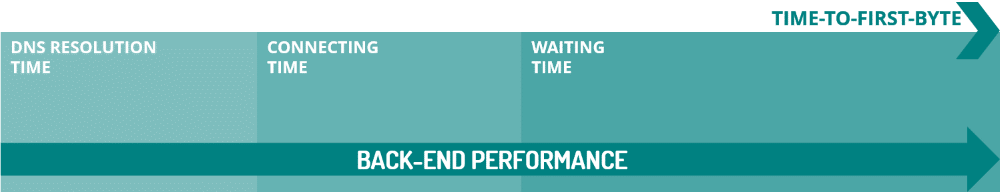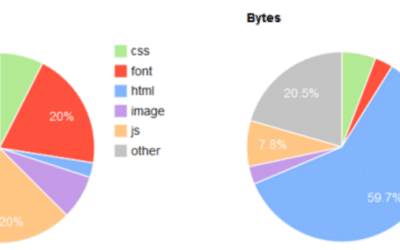Understanding what makes a website fast is the first step in improving your website speed. Website performance is not about a single component. Though, a problematic theme or plugin can easily add 5 seconds to your page load time, if not more. The good news is you can often gain precious seconds without going through a total overhaul just by understanding some basic principles.
When evaluating website performance, we usually look at 2 different aspects: back-end and front-end performance.
Back-end performance is the connection and delivery of webpage content that comes before front-end performance.
Front-end performance is everything your visitor experiences from the time your website responds until the page loads in full.
Back-end performance normally accounts for about 10-30% of your website speed. It’s not visible to your customers and readers. But it does come first and can (critically) delay front-end performance. It’s like adjusting your shoelaces when the starter’s gun has already gone off in a track meet. Poor back-end performance can generate excessive delay, errors and even make your website crash. While it only represents a part of your page speed, it’s arguably the most important part to consider.
Personally, I focus on the back-end (hosting and server) performance first. It’s the only way to be sure that a website has a solid foundation.
TTFB: YOUR BACK-END WEBSITE PERFORMANCE INDICATOR
While we can consider 4 relevant indicators, the time-to-first-byte or TTFB, remains the universally accepted measure. TTFB combines the three other indicators. However, looking at each of the indicators gives us valuable information on the health of your website’s back-end performance.
DNS Resolution Time

DNS Resolution Time is the time it takes for a domain name system (DNS) provider to process the URL or website address requested by a user, such as your reader or customers. DNS resolution translates the Domain Name into an IP (Internet Protocol) address. The IP address is a unique numerical label assigned to your server on the Internet.
Using a poor DNS provider or bad DNS configuration are typically the main reasons for an extended DNS Resolution Time. The culprits are usually the hosting or domain providers.
Connecting Time
Connecting time is the time it takes to establish the connection between the user’s browser and the server of the website. The count begins from the initial request of the user.
Connecting time is delayed by an overloaded or poorly performing server. It could be something as simple as a hosting service that does not allow the browser to keep an open connection or the geographical distance of your server from your users. Using SSL on your website for security may be necessary, but the processing behind it also adds to your website’s connecting time.
Other factors that lengthen this performance indicator are a slow network connection to the web server or high latency of your users’ internet service.
Waiting Time (or Server Time)
Server or waiting time is the the time it takes for the server to deliver the first byte of a webpage, once the connection is established between your user and your website.
Waiting time is a measure of how fast the server generates the webpage. Often, it is directly related to the performance of the server or the applications that are running on it. More complex pages take longer to process before returning your content.
An extended waiting time is usually synonymous to an overloaded server. However, it can be very difficult to pinpoint exactly where the issue is coming from. Dynamic applications such as WordPress are sensitive not only to processing power but also memory and disk performance. An underestimated server capacity or a poor configuration can easily double or triple your waiting time.
Time to First Byte
The Time to First Byte is the sum of the DNS Resolution time + Connecting time + Waiting Time. It’s the time it takes for the first byte of a website to travel along the connection to the user’s browser. The first byte indicates that the browser is starting to receive the content sent by the server.
HOSTING AND BACK-END PERFORMANCE
Let’s quickly summarize the main causes of poor back-end performance.
- Geographic latency
- Outdated server hardware
- Overloaded server
- Server configuration
- SSL configuration
- Hosting provider network
- DNS provider
- Heavy or problematic theme
- Too many or poorly written plugins
As you have probably noticed, your website’s back-end performance is significantly affected by your web server. In fact, I would say at least sixty up to about 80% of back-end performance is dependent on the quality of your hosting. The remainder is related to your theme and plugins. Unless you have some advanced skills, resolving theme or plugin problems that cause poor back-end performance may require expert help. An improperly working back-end can easily double or triple your overall loading time. And of course, your user’s internet service is beyond your control.
TIME-TO-FIRST-BYTE AND SEARCH RANKING
While back-end performance is typically just a portion of your overall website speed, studies indicate that it is the website speed component that affects your search ranking. In fact, according to Moz.com, “back-end performance and TTFB directly correlate to search engine ranking.”
If you care about ranking well in online searches, then it’s time to consider high performance hosting. Most (or all) shared hosting are not able to consistently deliver on back-end performance. And, neglecting back-end optimization means that you are probably wasting your front-end optimization efforts.
Private servers and dedicated hosting are typically more expensive than shared hosting. Hosting options have multiplied in the last few years and you definitely have less costly solutions now. Managed WordPress hosting on a virtual private server goes for less than $25 per month. To get your full money’s worth, it is important to choose a hosting provider with a good infrastructure and to be sure that their servers have been configured to reach peak performance.
Even when search ranking is not a priority, back-end performance remains the starting point for your users. Delays with the back-end delivery affect the overall experience of your customers, readers and visitors.
In my next article, I’ll discuss front-end performance indicators. Front-end optimization improves website speed and user experience. But remember, high performance hosting sets the foundation for website performance.
If you want to improve your website speed through high performance hosting, you may want to check the fastest WordPress hosting by redstratus. See how fast you can go for only $22 per month. Serve thousands of customers without slowing down.
Redstratus is WordPress at its fastest. Every second counts. Start today!